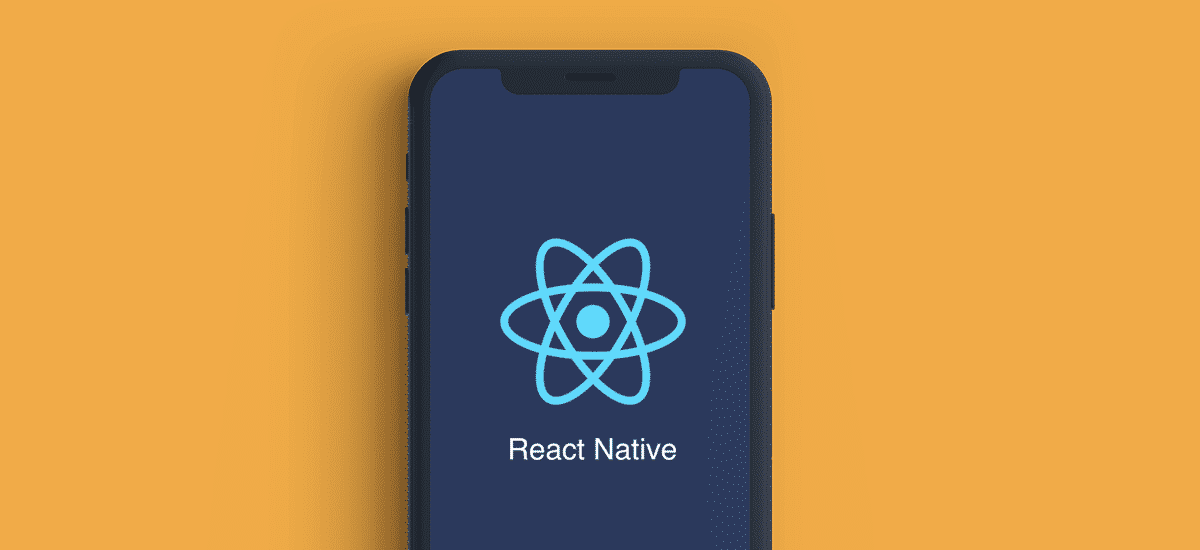If you’re a developer looking to build cross-platform mobile apps that are scalable, flexible, and easy to manage, then you might want to consider using Adobe Experience Manager (AEM) with React Native. With this combination, you can build high-performing, native mobile apps that offer a seamless user experience across different devices and platforms.
Here’s a guide that will walk you through the process of building AEM-powered React Native apps.
Getting Started
Before you begin, you’ll need to set up your development environment. You should have a working knowledge of both AEM and React Native, as well as some experience with JavaScript and CSS.
First, you’ll need to install AEM on your local machine. You can download a trial version from the Adobe website, or use a cloud-based instance. Once you have AEM set up, you can start building your React Native app.
Setting Up Your Project
To start building your React Native app with AEM, you’ll need to create a new project in your IDE of choice (such as Visual Studio Code or WebStorm). You’ll also need to install the React Native CLI and create a new React Native project. Once you have your project set up, you can add the AEM SDK to your project and start coding.
Building Your App
With your project set up and your development environment configured, you can start building your AEM-powered React Native app. You can use AEM’s RESTful APIs to retrieve content and assets from AEM, and then use React Native to display the content on your app’s user interface.
Best Practices
When building AEM-powered React Native apps, there are some best practices you should keep in mind. For example, you should use AEM’s Content Fragments to manage your content, as they offer a flexible and scalable way to store and retrieve content. You should also use AEM’s Responsive Grid to ensure that your app’s user interface is responsive and looks great on any device.
Conclusion
Adobe Experience Manager and React Native are powerful tools for building mobile apps. By combining them, you can create cross-platform apps that offer a great user experience and are easy to manage. Follow the steps outlined in this guide to get started with building your own AEM-powered React Native app.